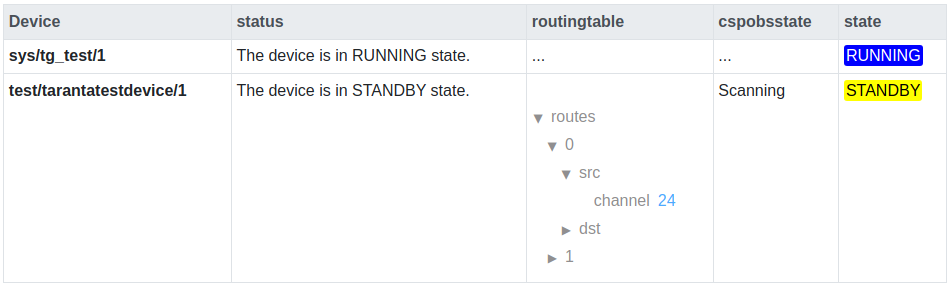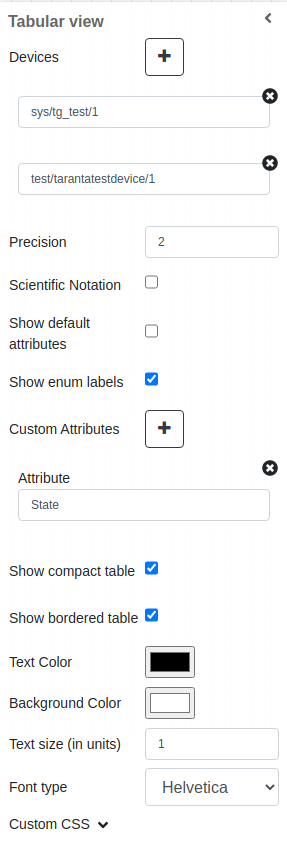Tabular View¶
Tabular View allows presentation of information on a bidirectional grid, N rows x M columns.
Each row presents an instance of devices and each column represents a property of that device, examples of tables are: list of receptors, list of subarrays, list of alarms. Example of columns are names, addresses, LEDs, states, attribute value
Widget setting¶
It is possible to customize the widget setting from the inspector panel(in edit mode), as below:
Input value |
Description |
|---|---|
Devices |
The list of devices, listed in rows |
Precision |
Integer to define the number of decimal cases |
Show scientific notation |
Whether to show numbers in scientific notation or not |
Show default attributes |
If checked, it show the attributed defined in config.json file in columns |
Show enum lables |
Whether to show enum lables on DevEnum attributes or not |
Custom attributes |
The list of custom attributes added by the user |
Show compact tables |
It compacts the table size in order to show more data. |
Show bordered tables |
It creates a border for each cell in order to improve the readability |
Text color |
Specify the color of text for given widget |
Background color |
Specify the Background color for given widget |
Text size |
Specify the font size of text for given widget |
Applying CSS to widget¶
One can also write css under custom css section. The css syntax is same as we write for html files
Widget render¶
In the image below, it is possible to see an example of the Tabular widget running. It is important to note that:
the table header shows the list of attribute names
list of devices is reported in the first column in bold
if the device does not have the attribute listed in the default configuration or custom attributes, it shows ‘…’ instead of the value
Also table shows ‘…’ when a attribute is not available or invalid for a device.
States are colored using the Tango color convention
DevEnum attributes display only the value of the label
it is not possible to change the order of the default or custom attributes