Attribute Scatter Widget¶
A widget that plots value of two attributes on X & Y axes.
Widget setting¶
The widget has two attributes plotted on X & Y axes, first attribute on X-axis other one on Y-axis.
The value of two attributes is plotted using + marker can be hovered to view the actual value.
The value of X & Y axes increases depending on the attributes value. At a given time widget shows all the values of attributes from begining.
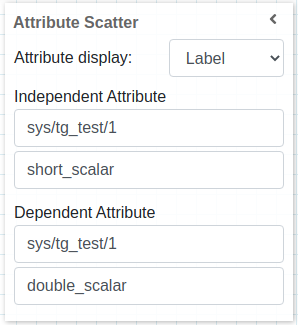
Widget design¶
Taranta is using the Plotly framwork to render the plots. The range of the X & Y axes self-adjusts to fit all data points for every plot being displayed. By hovering over the widget in run mode, additional options are made available from a toolbar, such as zooming and panning. These come from the plotly framwork itself, but the functionality of two of them have been overwritten to better suit Taranta. By clicking autoscale, the time-window mode is disabled, and the y-axis instead covers all data points it has registered so far. To go back to the windowed mode, click on Reset axis.
This widget gives clear picture about range of value for two attributes.
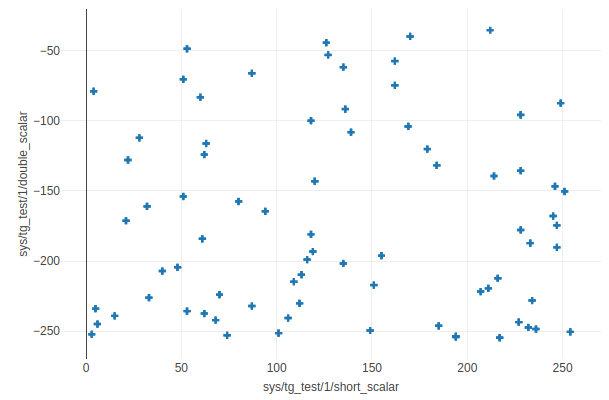
The same plot in run mode, showing all the data points received from begining for both of the attributes.