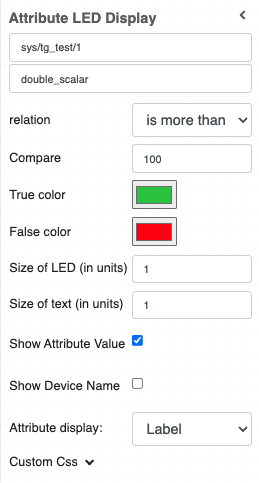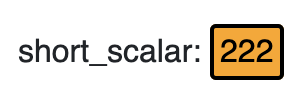Led Widget¶
The widget checks a simple conditional and displays a green led if the expected value or a led with a selected colour if false.
In particular, the widget displays a led with a target colour if the actual device attribute value matches a set condition. Otherwise, it shows a green led.
Widget setting¶
It is possible to set the widget in the backend. The following image shows an example of a widget setting.
The widget takes the actual value of the attribute in the selected device. In the example the short_scalar attribute in the sys/tg_test/1 device. It matches the value with a Compare value, through a relation. In the example is more than. If the value matches the condition, the led widget shows the led based on the Style selected, in the example Orange.
It is possible to customize the widget setting in the backend, as the following table.
Input value |
Description |
|---|---|
Relation |
Specify the type of relation. It could be: “is more than”, “is less than”, “is equal to”, “is more than or equal to”, “is less than or equal to” |
Compare |
Specify the target value (number or string) |
True colour |
Specify the colour that the led assumes when the actual value matches the condition. |
Style |
Specify the colour that the led assumes when the actual value doesn’t match the condition. |
Size of LED |
The size of LED. It is express in Unit |
Size of text |
The size of the text. It is express in Unit |
Show att. value |
If selected, the widget shows the attribute name on the left of the led, and the actual value into the led. |
Show dev. name |
If selected, the widget shows the device name on the left of the led. |
Custom CSS |
It permits to customize the CSS of the widget |