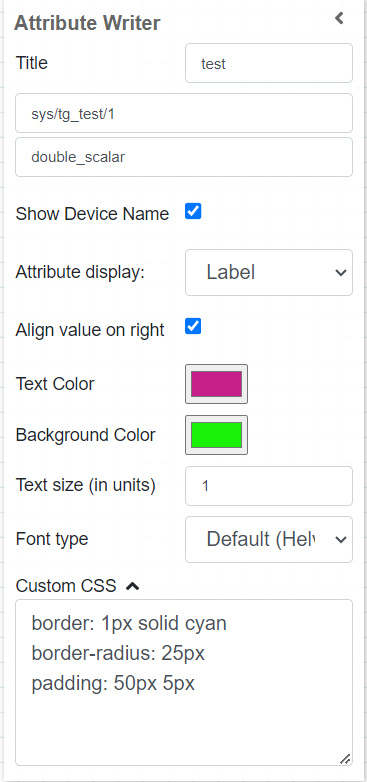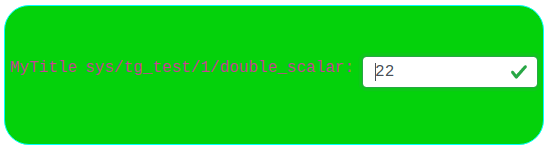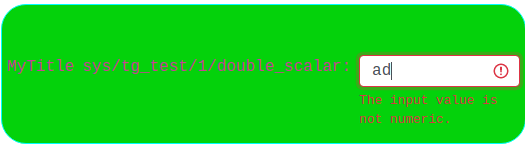Attribute Writer Widget¶
This widget enables the user to write predefined values to an attribute. It gives user a interface to provide input to override an attributes value.
Widget setting¶
From inspector panel user has the ability to:
Show device name (boolean)
Choose attribute display type (Label, Name or None)
Align value on right (boolean)
Set text color (string)
Set background color (string)
Set text size (number)
Choose font type (Helvetica or Monospaced )
Write custom CSS for the widget container.
Widget design¶
*Notice: Depending on type of attribute selected, widget allows user to input numer, string, boolean or special characters.
Good to know about this widget:
If user has inputed invalid value then a error message is shown signifying user to enter valid input. For example for
DevDoubleattribute,stringis invalid input.
For attribute of type boolean a dropdown is shown with values
true&false. Awritebutton is shown to overwrite attributes value.For non boolean attributes, user can overwrite its value by pressing
enterkey in textbox.For non boolean attributes, until user types valid input for attribute
enteris not consumed to overwrite attributes value.Any css rules defined under
Custom CSSsection would be applied to widget. This will help to customize thelook and feelof the widget.