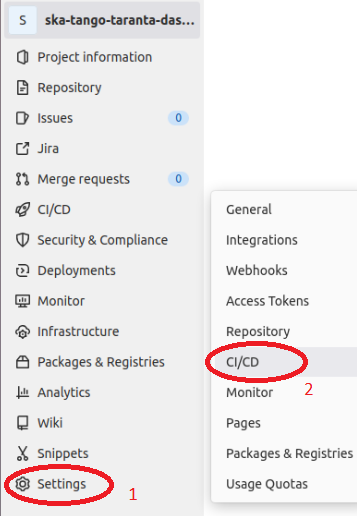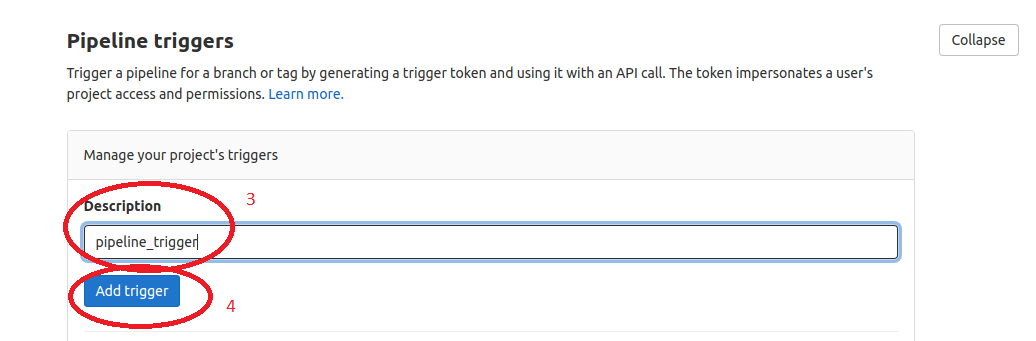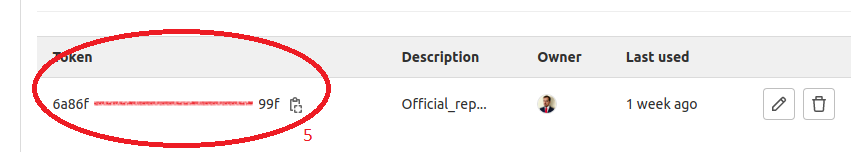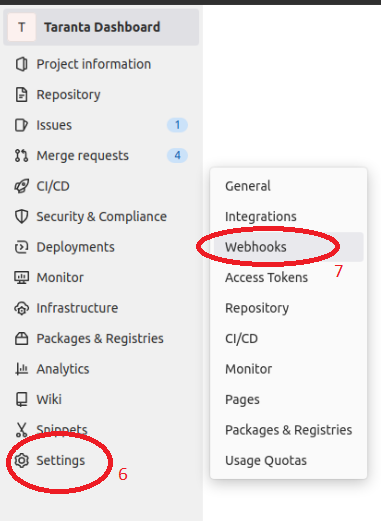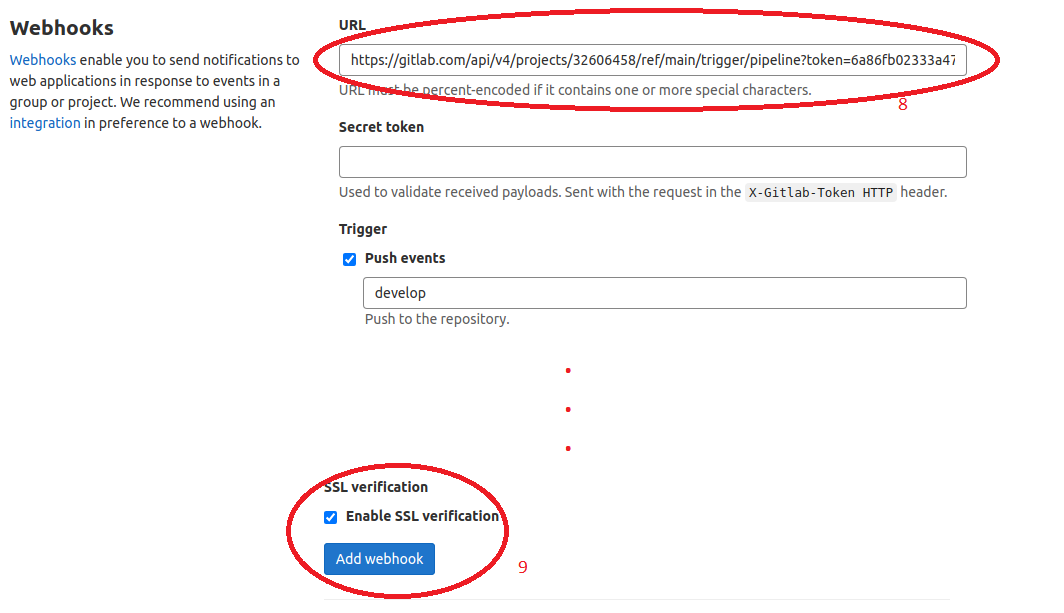Setup pipeline repository¶
1. Create a new repo on gitlab that will host your CI-CD pipeline
2. Navigate to settings -> CI-CD
3. Go to Pipeline triggers add a name on description and click Add Trigger
4. Copy the created trigger token
5. Navigate to the original project you want to run the pipeline for, and go to settings -> Webhooks
6. On Webhooks insert the url created from the trigger token
Should be something like
https://gitlab.com/api/v4/projects/32606458/ref/main/trigger/pipeline?token=6a86fb****99f
tokenis the token you just copy from pipeline project
32606458is the project pipeline ID
mainis the main branch setup on the pipeline projectYou can select which branch changes will trigger this Webhook, in this case only develop branch will
7. Click on Add Webhooks and that’s it