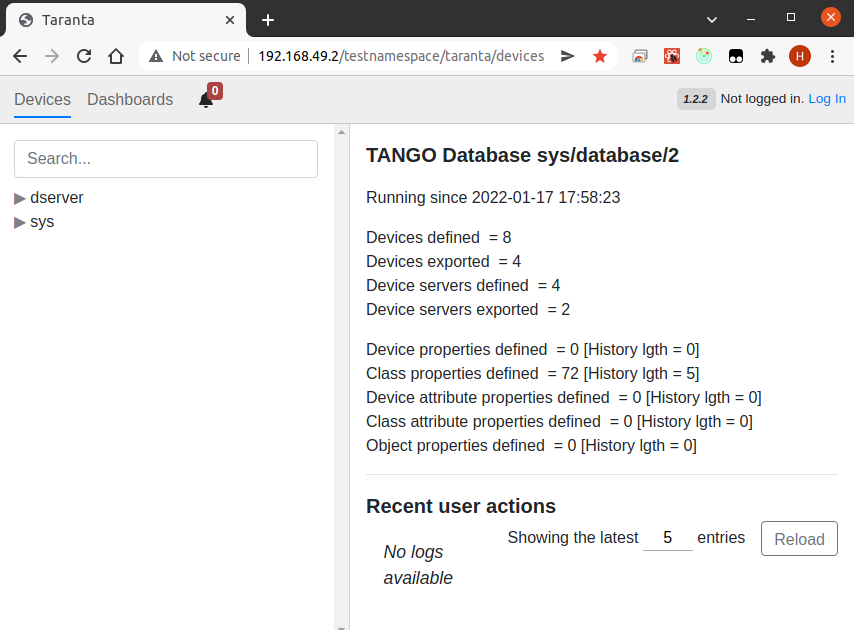Deploy Taranta on Minikube¶
1. Deploy Minikube on your machine
Please follow SKA Deploy Minikube
2. Once Minikube is deployed on your machine we will use Taranta Umbrella to deploy Taranta Suite
git clone --recurse-submodules https://gitlab.com/ska-telescope/ska-tango-taranta-group/ska-tango-taranta-suite.git cd ska-tango-taranta-suite make k8s-install-chartOutput of make k8s-install-chart
k8s-dep-update: updating dependencies +++ Updating ska-tango-taranta-suite chart +++ Getting updates for unmanaged Helm repositories... ...Successfully got an update from the "https://artefact.skao.int/repository/helm-internal" chart repository ...Successfully got an update from the "https://artefact.skao.int/repository/helm-internal" chart repository ...Successfully got an update from the "https://artefact.skao.int/repository/helm-internal" chart repository ...Successfully got an update from the "https://artefact.skao.int/repository/helm-internal" chart repository ...Successfully got an update from the "https://artefact.skao.int/repository/helm-internal" chart repository ...Successfully got an update from the "https://artefact.skao.int/repository/helm-internal" chart repository Saving 6 charts Downloading ska-taranta-auth from repo https://artefact.skao.int/repository/helm-internal Downloading ska-tango-taranta-dashboard from repo https://artefact.skao.int/repository/helm-internal Downloading ska-tango-taranta-dashboard-pvc from repo https://artefact.skao.int/repository/helm-internal Downloading ska-tango-taranta from repo https://artefact.skao.int/repository/helm-internal Downloading ska-tango-tangogql from repo https://artefact.skao.int/repository/helm-internal Downloading ska-tango-examples from repo https://artefact.skao.int/repository/helm-internal Deleting outdated charts Name: testnamespace Labels: kubernetes.io/metadata.name=testnamespace Annotations: <none> Status: Active No resource quota. No LimitRange resource. install-chart: install ./charts/ska-tango-taranta-suite/ release: taranta1 in Namespace: testnamespace with params: helm upgrade --install taranta1 \ \ ./charts/ska-tango-taranta-suite/ --namespace testnamespace; \ rm -f gilab_values.yaml Release "taranta1" does not exist. Installing it now. NAME: taranta1 LAST DEPLOYED: Thu Feb 24 12:54:17 2022 NAMESPACE: testnamespace STATUS: deployed REVISION: 1 TEST SUITE: NoneThis will install the following charts (Taranta+TangoGQL)+Taranta_Auth+Taranta_Dashboard
3. Now you can run
kubectl get -o wide pod -n testnamespaceAnd you should see something like:
NAME READY STATUS RESTARTS AGE IP NODE NOMINATED NODE READINESS GATES dashboard-ska-tango-taranta-dashboard-taranta1-0 1/1 Running 0 3m35s 172.17.0.7 minikube <none> <none> databaseds-tango-base-test-0 1/1 Running 0 3m35s 172.17.0.14 minikube <none> <none> mongodb-ska-tango-taranta-dashboard-taranta1-0 1/1 Running 0 3m35s 172.17.0.13 minikube <none> <none> ska-tango-base-tangodb-0 1/1 Running 0 3m35s 172.17.0.9 minikube <none> <none> tangogql-ska-tango-taranta-taranta1-0 1/1 Running 0 3m35s 172.17.0.12 minikube <none> <none> tangotest-test-0 1/1 Running 0 3m35s 172.17.0.6 minikube <none> <none> taranta-auth-ska-taranta-auth-taranta1-0 2/2 Running 0 3m35s 172.17.0.10 minikube <none> <none> taranta-ska-tango-taranta-taranta1-0 1/1 Running 0 3m35s 172.17.0.11 minikube <none> <none>
4. Acess Taranta on browser
Here you should use your
MINIKUBE_IPto acess Taranta on the browserBy default the normal IP is 192.168.49.2 and you can go to: http://192.168.49.2/testnamespace/taranta/
You should see: