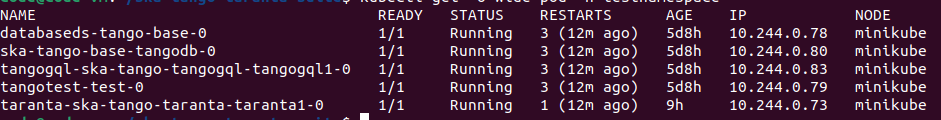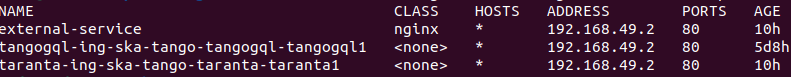Deploy Taranta with AWS Integration¶
The Taranta suite offers the flexibility to integrate with AWS for authentication and dashboard services. This setup allows users to utilize robust, scalable services provided by AWS, enhancing the suite’s capabilities and reliability.
Configuration Overview¶
To enable AWS integration, two global variables need to be set in the Taranta charts: use_aws and aws_url.
These variables control the connection to AWS services for authentication and dashboard configurations.
Benefits of AWS Integration¶
By integrating with AWS, the Taranta suite leverages:
Enhanced scalability and reliability of AWS services. Robust authentication mechanisms provided by AWS. Efficient management and storage of dashboard configurations.
1. Deploy Minikube on your machine
Please follow SKA Deploy Minikube
2. To deploy Taranta Suite with AWS Integration for Authentication and Dashboard Services
Update the Taranta suite’s Helm chart by setting the global variables to enable AWS integration:
global: use_aws: true aws_url: k8s-services.skao.int
Clone the Taranta suite repository and deploy using the updated Helm chart:
git clone --recurse-submodules https://gitlab.com/ska-telescope/ska-tango-taranta-group/ska-tango-taranta-suite.git cd ska-tango-taranta-suite make k8s-install-chart
The make k8s-install-chart command will deploy the Taranta suite with AWS integration.
3. Verify the Deployment
4. Access Taranta on the browser
Use your
MINIKUBE_IPto access Taranta on the browser.By default, the IP is usually 192.168.49.2. Visit: http://192.168.49.2/testnamespace/taranta/
You should see the Taranta interface connected to AWS services.