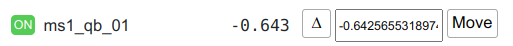Sardana Motor¶
The widget allows a user to control Sardana motor from Taranta. It provides a graphical interface to move a motor to a specified position with monitoring its state transition.
Widget setting¶
Two parameters are required to be configured for this widget.
Device |
Description |
|---|---|
Device |
Specify the motor device to be running |
Precision |
Specify the precision when showing the current position |
An example of the widget inspector in Edit mode.
In run mode¶
The motor state and it’s current position will be shown in the running mode. You can specify a target position value in the input box, and choose either absolute or relative movement by highlighting the triangle box. Click button Move to move the motor. When it starts moving, the motor state will switch to Running. It takes a while to move to the position, which depends on the motor velocity and the distance. After it reaches the target position, the state returns to On.