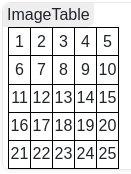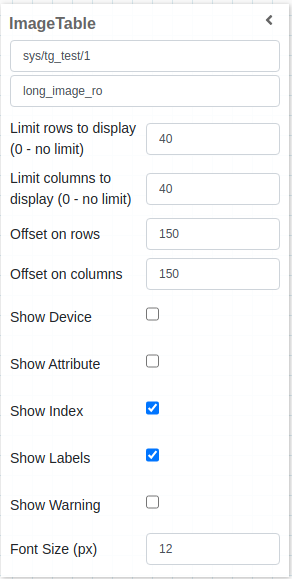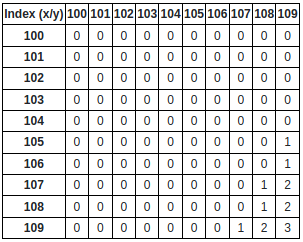Image table widget¶
A widget that displays tango image as a table
Widget setting¶
When using the widget the user has a couple of options to configure it:
Select the device and attribute to use, it accepts all types of tango images |
Users can select the limit of rows and/or columns to display (pre-defined as 5) |
Users can select the offset on rows and/or columns to display (pre-defined as 0) |
User can select if wants the device name to appear on the widget or not (Show Device) |
Users can select if wants the attribute name to appear on the widget or not (Show Attribute) |
Users can select if wants the index of X and Y to appear on the widget or not (Show Index) |
Users can select if wants the labels of the index (X and Y) to appear on the widget or not (Show Labels) |
Users can select if wants a warning to be displayed in case the image size changes (Show Warning) |
Users can select the font size to be used on the widget (Font size px) |