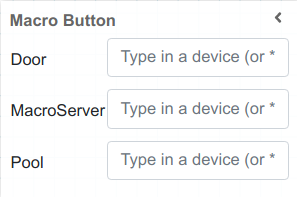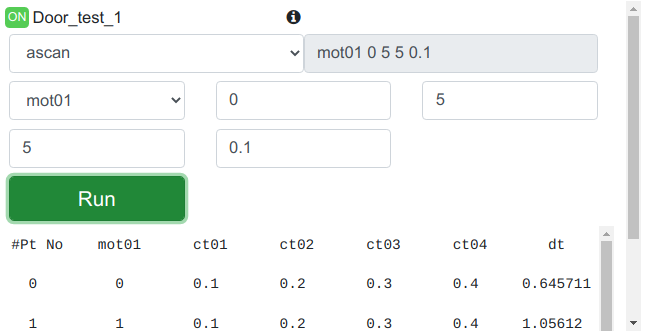Macro Button¶
The widget allows a user to run sardana macro execution from Taranta. It provides a graphical interface to configure macro execution settings(parameters).
Widget setting¶
Three devices are required to be configured in order to run a macro.
Device |
Description |
|---|---|
Door |
Specify the device to run macro execution |
Macroserver |
Specify the device to show all available macros |
Pool |
Specify the device to show all available motors |
In run mode¶
The macro and its argument can be configured in running mode. There is a dropdown list with all available macros. If argument is required for the selected macro, the corresponding argument input box will pop up with description. The full macro argument are translated to spock syntax and shown next to the selected macro. If input wrong parameters, a warning message will show up.
To run or stop a macro execution, click Start/Stop button. The running output is presented under the execution button.