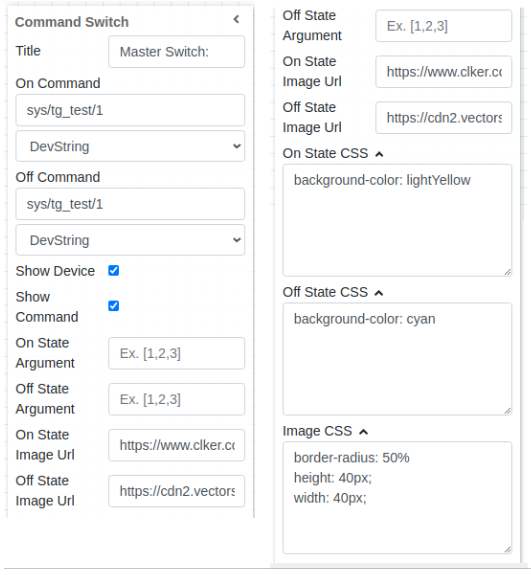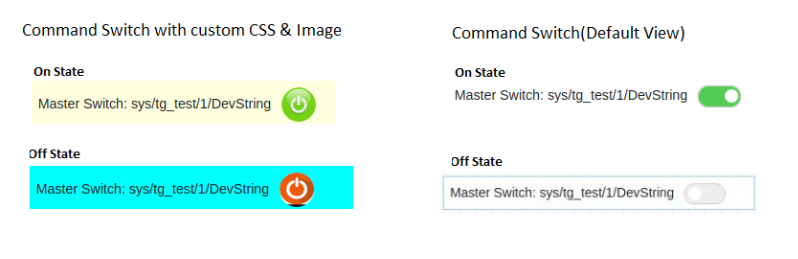Command Switch Widget¶
The widget enables the user to create a switch to send a different command with parameters to a different devices based on its state User can also send arguments while sending commands. User can also customize the widget using image & CSS
Widget setting¶
The user as the hability to select:
Title of Widget
On State device & command
Off State device & command
Show device name (boolean)
Show command name (boolean)
Arguments for On command
Arguments for Off command
Select image to show for On and Off state of switch
Apply CSS to widget container during On state
Apply CSS to widget container during Off state
Apply CSS to switch
Any web url of image can be used to customize On / Off state of switch CSS applied to widget container & switch is similar to traditional CSS as shown below color: green; background-color: red;
*Notice: For a command to be listed on the widget, the accepted parameters must be either a string or an integer.
Widget design¶
*Notice: User clicks the switch button which fires command with given arguments to the device. User can select select different device & command to represent On & Off state of switch which will be updated when user interacts / clicks switch