Kubernetes based Runners Architecture
GitLab runners are orchestrated by a Kubernetes cluster. They could be deployed to any Kubernetes clusters using the gitlab_runner ansible collection. The main architecture is illustrated below.
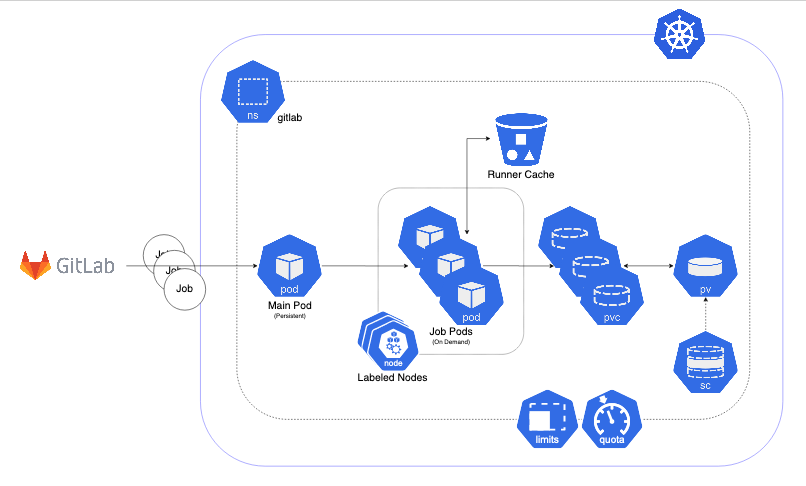
Features
The main runner pod is deployed with Helm Chart under gitlab namespace with the repository.
Main runner pod is registered to ska-telescope group shared runners with configurable tags.
The main pod picks up GitLab Jobs and creates on-demand pods. This is configured using helm chart values file/or config.toml file of GitLab runners below.
Runners are scaled according to configuration.
Runners have resource limits i.e. cpuRequests, memoryRequests, cpuLimit, memoryLimit. This is not applied at the moment.
Runners are running in nodes that are specifically labelled for ci/cd jobs.
Runners share a cache between them that is used to speed up the job times.
Docker support
Kubernetes support
With this approach, GitLab Runners are proven to be a viable option to be used in a cluster with auto-scaling and easy management. Docker Support
Docker can be used in the CI/CD jobs as with the normal runners. Note that: docker-compose cannot be used in conjunction with Kubernetes! You should follow the instruction on the developer portal to set up your repo.
To elevate some of the security concerns listed below with using Docker in Docker, another docker daemon is deployed in the nodes. This daemon then used as default docker-daemon in the runner pods. Kubernetes Support
Kubernetes clusters could be created in ci/cd jobs. These clusters are created on the ci-worker nodes and destroyed at the end of the job.
Note: in order to run deploy clusters, the account permissions need to be set up correctly for the runner services.
STFC Cloud Kubernetes Clusters
For development purposes, STFC-backed clusters are the preferred method of deployment and testing, using Gitlab to deploy workloads into clusters. Currently we have two clusters, both with the same capabilities (Gitlab integration, Binderhub, etc):
techops - Main cluster used by the whole project for CI/CD. It has limited support for GPUs, being mainly used to build artefacts that require GPUs
dp - Cluster used by the DP ART that provides more GPUs to run actual workloads
STFC Techops
Nodes
Type |
Amount |
CPU |
Memory |
GPU |
Kubernetes Version |
OS Version |
Kernal Version |
GPU Driver Version |
|---|---|---|---|---|---|---|---|---|
stfc-techops-production-k8s-md-0 |
35 |
30 |
120GiB |
v1.26.4 |
Ubuntu 22.04.1 LTS |
5.15.0-48-generic |
||
stfc-techops-production-k8s-gpu-md-0 |
1 |
30 |
100GiB |
1 (NVIDIA A100-PCIE-40GB) |
v1.26.4 |
Ubuntu 22.04.1 LTS |
5.15.0-88-generic |
Cuda: 11.4 | Driver: 470.223.02 |
Runners
Runner |
Tag |
Version |
CPU Limit |
Memory Limit |
GPUs Available |
Concurrent Jobs |
SKA-K8s-CAPI-Runner (default runner) |
k8srunner |
v16.5.0 |
5 |
10Gi |
30 |
|
SKA-K8s-CAPI-Runner-L |
k8srunner-large |
v16.5.0 |
Unlimited (~30) |
32Gi |
5 |
|
SKA-K8s-CAPI-Runner-XL |
k8srunner-xlarge |
v16.5.0 |
Unlimited (~30) |
128Gi |
2 |
|
SKA-K8s-CAPI-Runner-GPU-V100 |
k8srunner-gpu-v100 |
v16.5.0 |
5 |
10Gi |
1 |
30 |
STFC DP (Kubernetes v1.26.4)
Nodes
Type |
Amount |
CPU |
Memory |
GPU |
Kubernetes Version |
OS Version |
Kernal Version |
GPU Driver Version |
|---|---|---|---|---|---|---|---|---|
stfc-dp-production-k8s-md-1 |
5 |
30 |
120GiB |
4 (NVIDIA A100-PCIE-40GB) |
v1.26.4 |
Ubuntu 22.04.1 LTS |
5.15.0-48-generic |
|
stfc-dp-production-k8s-gpu-md-1 |
1 |
60 |
800GiB |
1 (NVIDIA A100-PCIE-40GB) |
v1.26.4 |
Ubuntu 22.04.1 LTS |
5.15.0-88-generic |
Cuda: 11.4 | Driver: 470.223.02 |
stfc-dp-production-k8s-gpu-md-2 |
2 |
28 |
240GiB |
2 (NVIDIA A100-PCIE-40GB) |
v1.26.4 |
Ubuntu 22.04.1 LTS |
5.15.0-88-generic |
Cuda: 11.4 | Driver: 470.223.02 |
Runners
Runner |
Tag |
Version |
CPU Limit |
Memory Limit |
GPUs Available |
SKA-K8s-CAPI-Runner-DPGPU |
ska-k8srunner-dp |
v16.5.0 |
3 |
1Gi |
|
SKA-K8s-CAPI-Runner-DP-GPU-A100 |
ska-k8srunner-dp-gpu-a100 |
v16.5.0 |
5 |
10Gi |
8 |
Deploy to GPU nodes Using the GPU Runner
To run a job on a GPU runner, you can set the tag on your Gitlab job to one of the available GPU tags:
techops - k8srunner-gpu-v100
dp - ska-k8srunner-dp-gpu-a100
You can configure as follows:
<job>:
tags:
- <runner tag>
Deploy pods to GPU nodes
If you have pods that need to run on GPU nodes, they must have special configurations:
POD configurations:
nodeSelector - This must be set to force the pods to be scheduled to GPU nodes.
node_selector:
"nvidia.com/gpu": "true"
tolerations: Given the node taint, the pods must tolerate that taint.
tolerations:
- key: "nvidia.com/gpu"
value: "true"
effect: "NoSchedule"
CONTAINER configurations: * resource limits and requirements - Needed to claim X amount of GPU instances, just like any other resource.
resources:
limits:
cpu: ...
memory: ...
nvidia.com/gpu: "<number of GPUs>"
requests:
cpu: ...
memory: ...
nvidia.com/gpu: "<number of GPUs>"
runtimeClass: You need to properly set the runtimeClass so that the container runtime knows what profile to use to bind GPUs to a pod container.
runtimeClassName: "nvidia"