Design
Public and ‘Expert’ Users
The calculator is intended for two types of user.
The first type is the ordinary observer who will use the calculator to simply calculate the performance of the telescope when looking at their target object.
The second type is the ‘expert’ user, who understands the telescope design and wants to test the effect of tweaking some aspect of it. This mode of use is intended for SKA staff. It allows the user to manually edit some of the values which are usually calculated automatically as part of the sensitivity calculation. Say a user wanted to test out how a different array configuration might affect the sensitivity of a given observation. They could manually edit the number of SKA1 and MeerKAT dishes in the array and these would override the numbers that the calculator uses and use the new values in the sensitivity calculation.
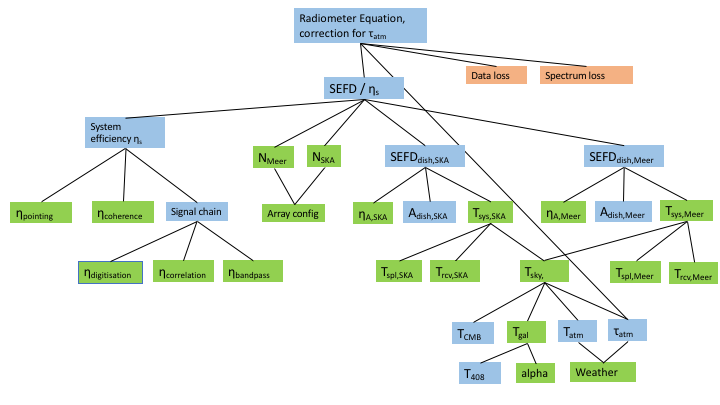
Figure 1 . Flowchart diagram showing the dependencies of the variables used in the sensitivity calculation.
Technologies
TODO
High Level Architecture
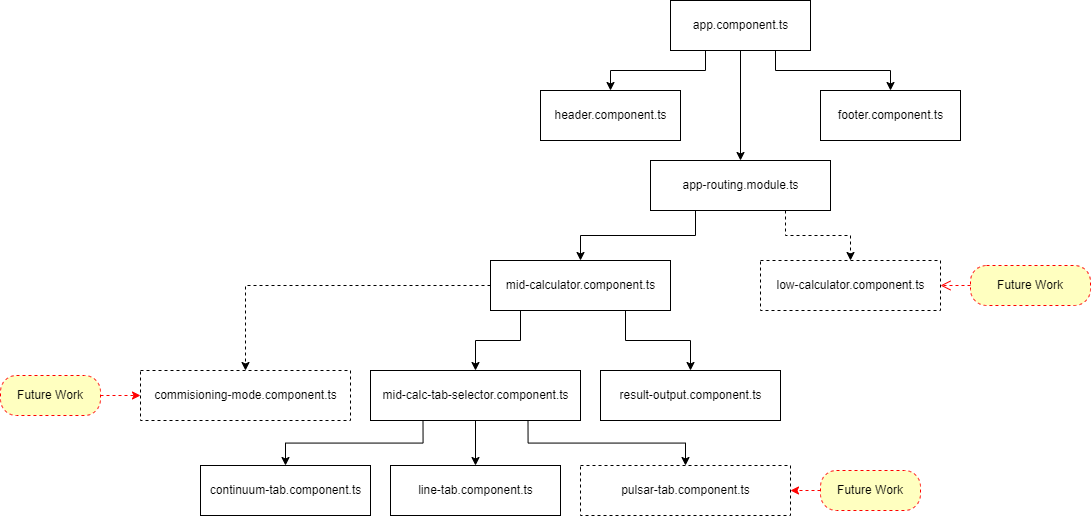
Figure 2 . Flowchart diagram showing the different parent and child angular components that make up the UI structure
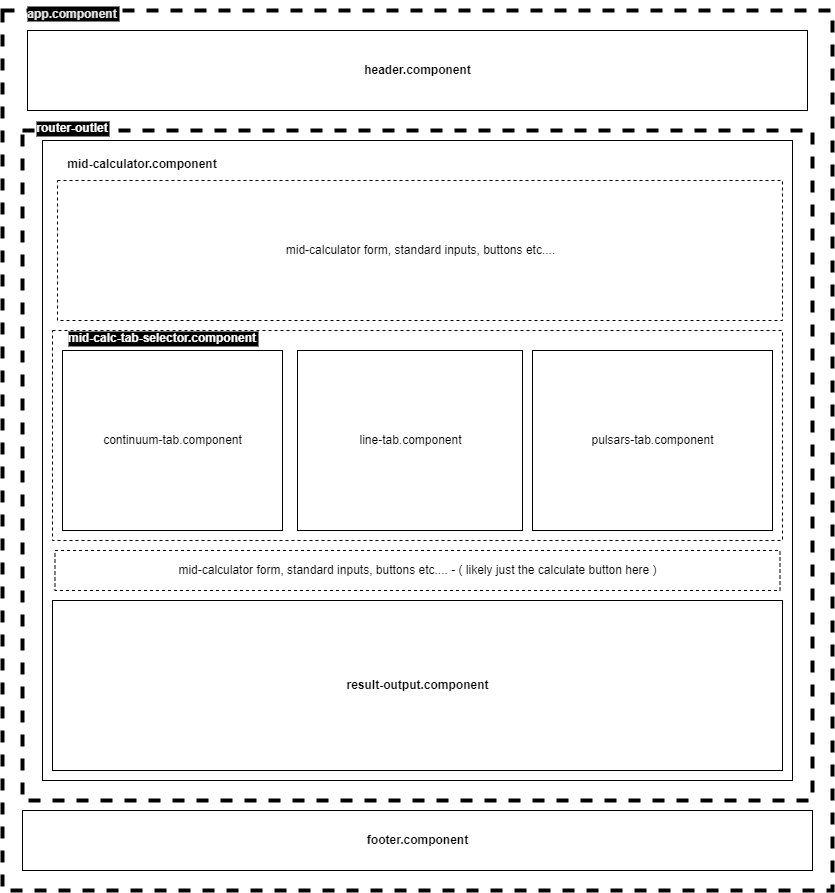
Figure 3 . High level diagram showing the different parent and child angular components that make up the UI structure in a nested format
Low Fidelity Prototype
Figure 4 . A Low Fidelity prototype that is built in InVision Studio. This is a screenshot from that prototype showing the design of how the UI could look pre-development.