Various debugging tools are provided through a command line tool, which can be
executed with the command fpga or python3 -m ska_low_cbf_fpga.
You must provide either a kernel -f path/to/your.xclbin or a register
map to simulate -s path/to/fpgamap_nnnnnnnn.py.
usage: fpga [-h] [-f KERNELS [KERNELS ...]] [-d DEVICES [DEVICES ...]] [-m MEMORIES [MEMORIES ...]] [-s SIMULATE [SIMULATE ...]]
[-r REGISTERS] [-i] [-c] [-e EXEC]
ska-low-cbf FPGA Command-Line Utility
options:
-h, --help show this help message and exit
-f KERNELS [KERNELS ...], --kernel KERNELS [KERNELS ...]
path to xclbin kernel file(s)
-d DEVICES [DEVICES ...], --device DEVICES [DEVICES ...]
Bus:Device.Function PCIe addresses of card(s) to use
-m MEMORIES [MEMORIES ...], --memory MEMORIES [MEMORIES ...]
HBM configuration(s) per card - <size><unit><s|i>. size: int unit: k, M, G (powers of 1024) s: shared i: FPGA
internal e.g. '128Ms:1Gi'
-s SIMULATE [SIMULATE ...], --simulate SIMULATE [SIMULATE ...]
path(s) to fpgamap_nnnnnnnn.py file to simulate
-r REGISTERS, --registers REGISTERS
register setting text file to load
-i, --interactive use interactive interface (unsupported!)
-c, --console use IPython console
-e EXEC, --exec EXEC Python file to execute
Debug Console
An interactive IPython console that comes in very handy when developing new
functionality. Select this with --console or -c.
When only one device & kernel is specified, it can be accessed with the
fpga object:
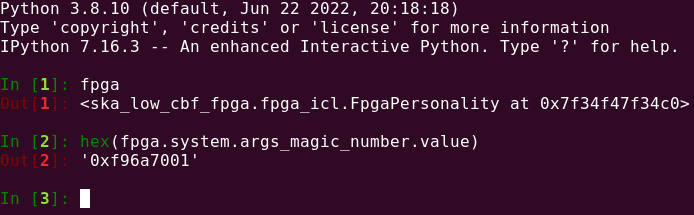
Multiple FPGAs can be used at once. Supply a device, kernel, and memory map for each FPGA, e.g.
fpga -d 0000:63:00.1 0000:62:00.1 -f cnic.xclbin cnic.xclbin -m 2Gs:2Gi:2Gi:2Gi 2Gs:2Gi:2Gi:2Gi -c
The FpgaPersonality (or subclass thereof) objects will be exposed as
fpgas, a dict using the device identifier as its keys:
for dev, fpga in fpgas.items():
print(dev, "is a", type(fpga).__name__, "it has been up for",
fpga.system.time_uptime.value, "sec")
0000:63:00.1 is a CnicFpga it has been up for 2832 sec
0000:62:00.1 is a CnicFpga it has been up for 2776 sec
Register Viewer
The register viewer has not really been maintained, but it might still work.
Select it with the --interactive or -i.
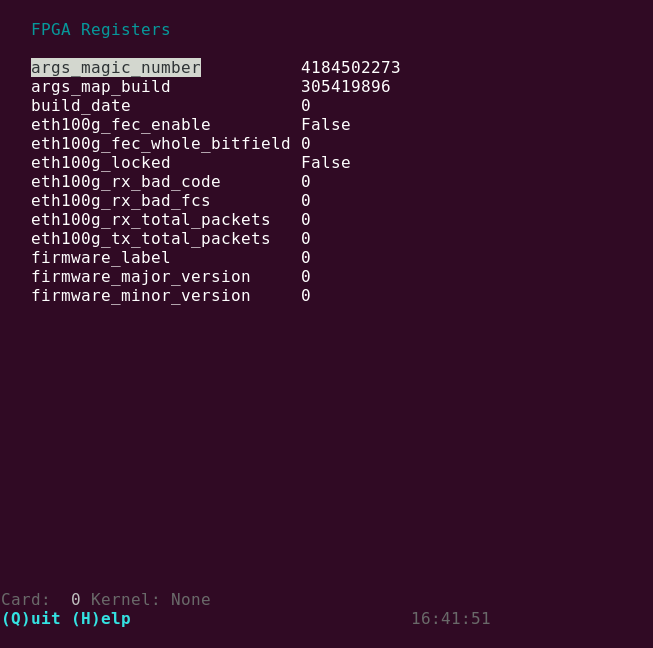
Downstream Projects
The command line interface is designed to be extended by downstream projects,
using their derived FpgaPersonality objects.
A simple example:
from ska_low_cbf_fpga.fpga_cmdline import FpgaCmdline
from my_project.my_fpga import MyFpga
class MyCmdline(FpgaCmdline):
"""My Command Line class"""
def configure_parser(self):
"""Add my command-line arguments"""
super().configure_parser()
self.parser.add_argument(
"--id",
type=int,
help="Example extra parameter to MyFpga",
default=1,
)
def set_personality_args(self):
"""Add MyFpga personality extra arguments"""
self.personality_args["id"] = self.args.id
def main():
# preferred: use a mapping of firmware-reported personality to class
# (values are read from the system.firmware_personality register)
MyCmdline(personality_map={"MINE": MyFpga})
# or, you could set the default personality
MyCmdline(personality=MyFpga)
if __name__ == "__main__":
main()