Overview
The data product dashboard is used to list and download data products that are saved on a shared data volume within the environment where it is deployed.
Usage
The dashboard contains a table of all the data products in the shared data volume, as seen by the Data Product API. This table has built-in functionality for sorting and filtering. When a data product is selected, its metadata is displayed on the right as well as the download options for the selected product.
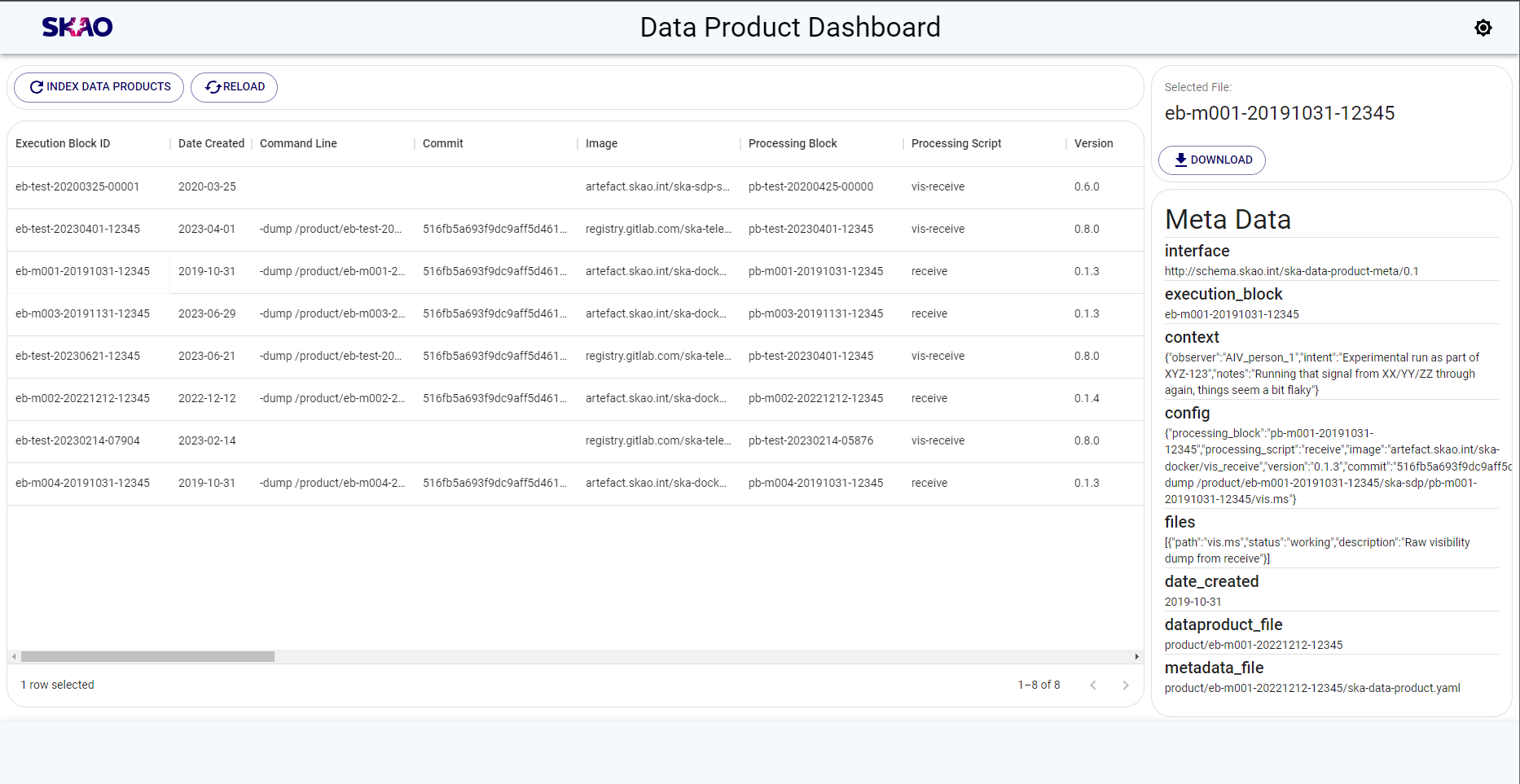
Example Data Product Dashboard
Above the table is a panel which contains functions related to the data store in use. These can include the following:
Index Data Products
This button will re-index the shared data volume from disk into the metadata store. This allows the user to find items that might have been added to the volume without being ingested by the API.
Reload
This function will update the table on the dashboard with the latest list of data products in the metadata store. This allows the user to find items that have been ingested by the API since the dashboard last loaded.
When the data product API has access to an Elasticsearch backend, additional search functionality will become available. This allows the user to use Elasticsearch to search for a key value pair within the metadata.
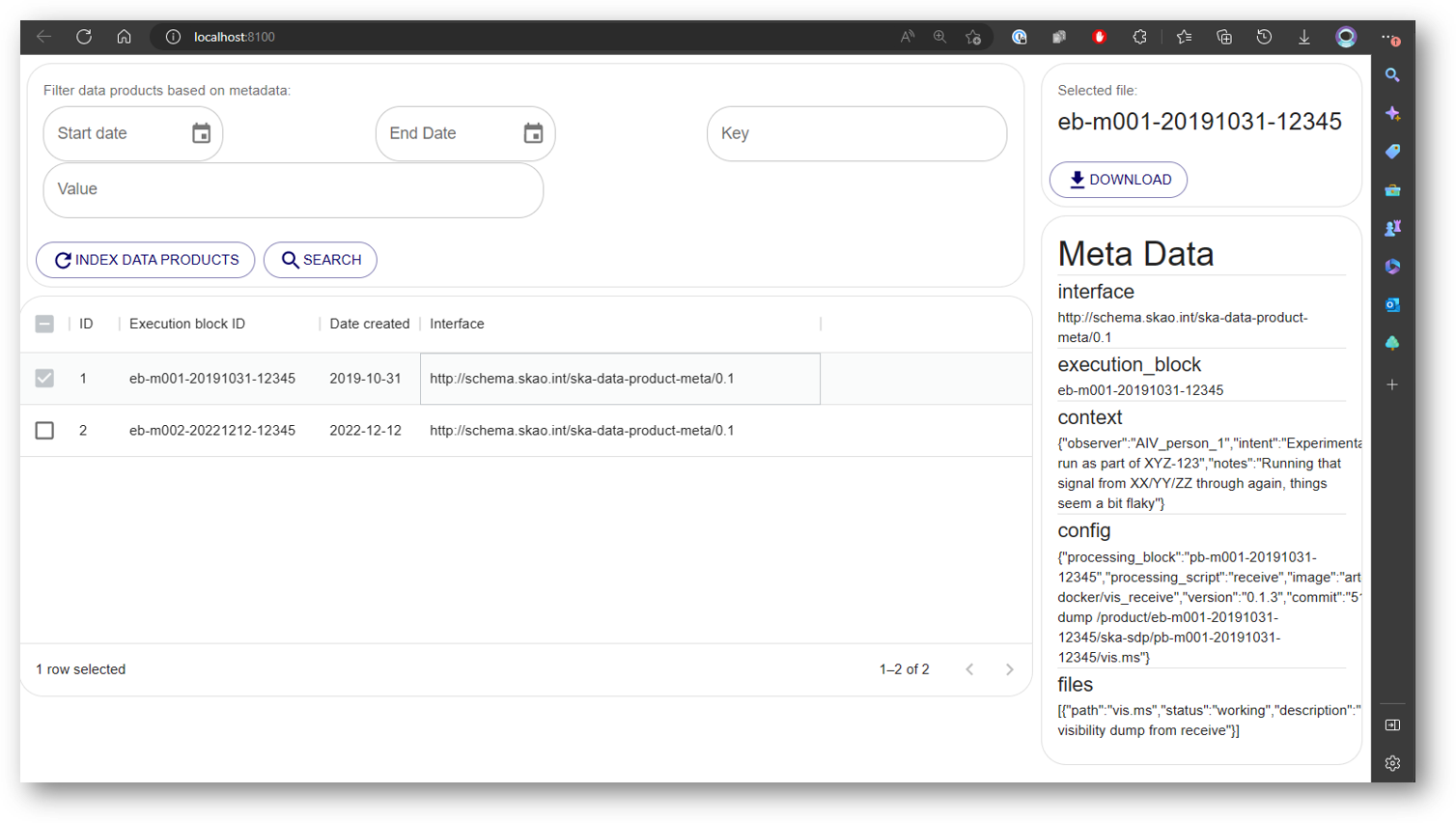
Example Data Product Dashboard with Elasticsearch enabled.
The application can be run as a standalone front-end application or used as a remote (Webpack 5 Module) within the SKA Portal SKA Landing Page.